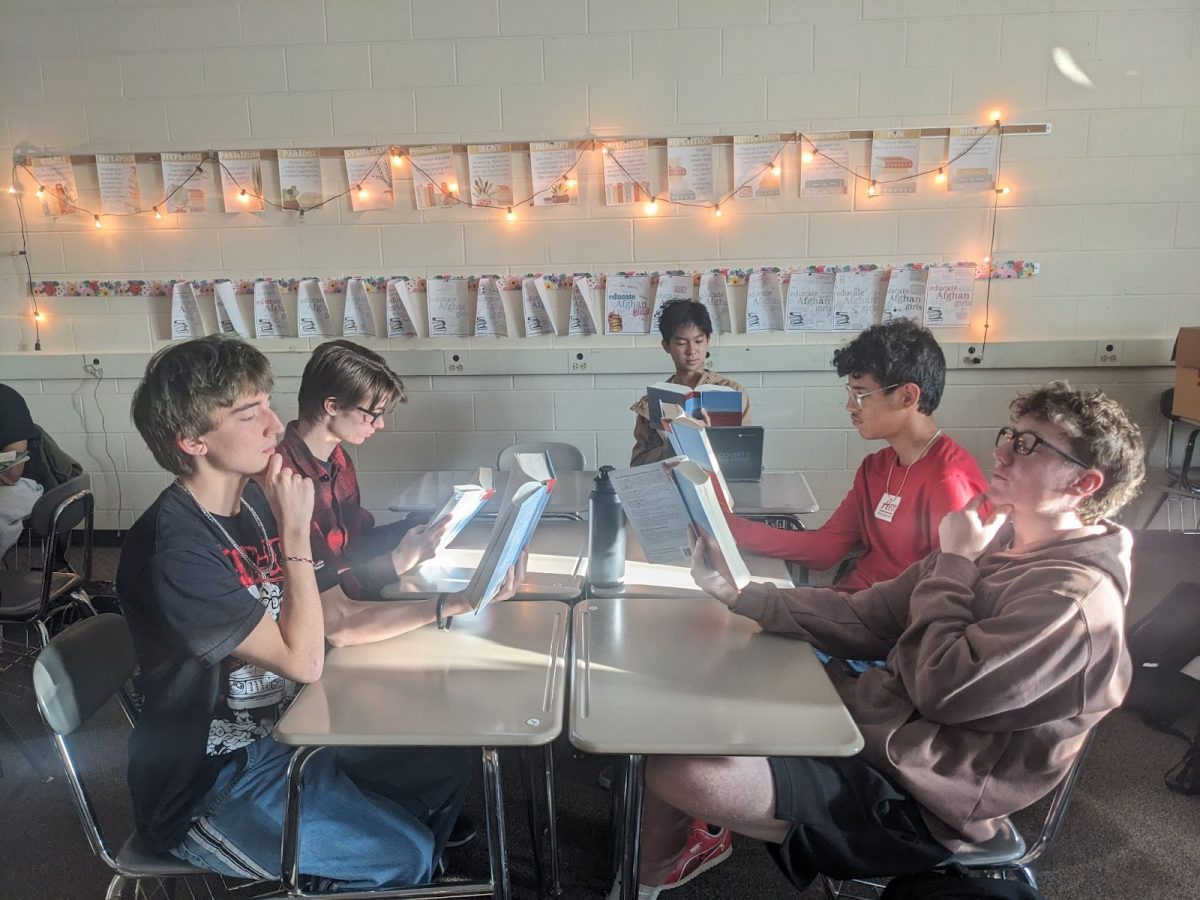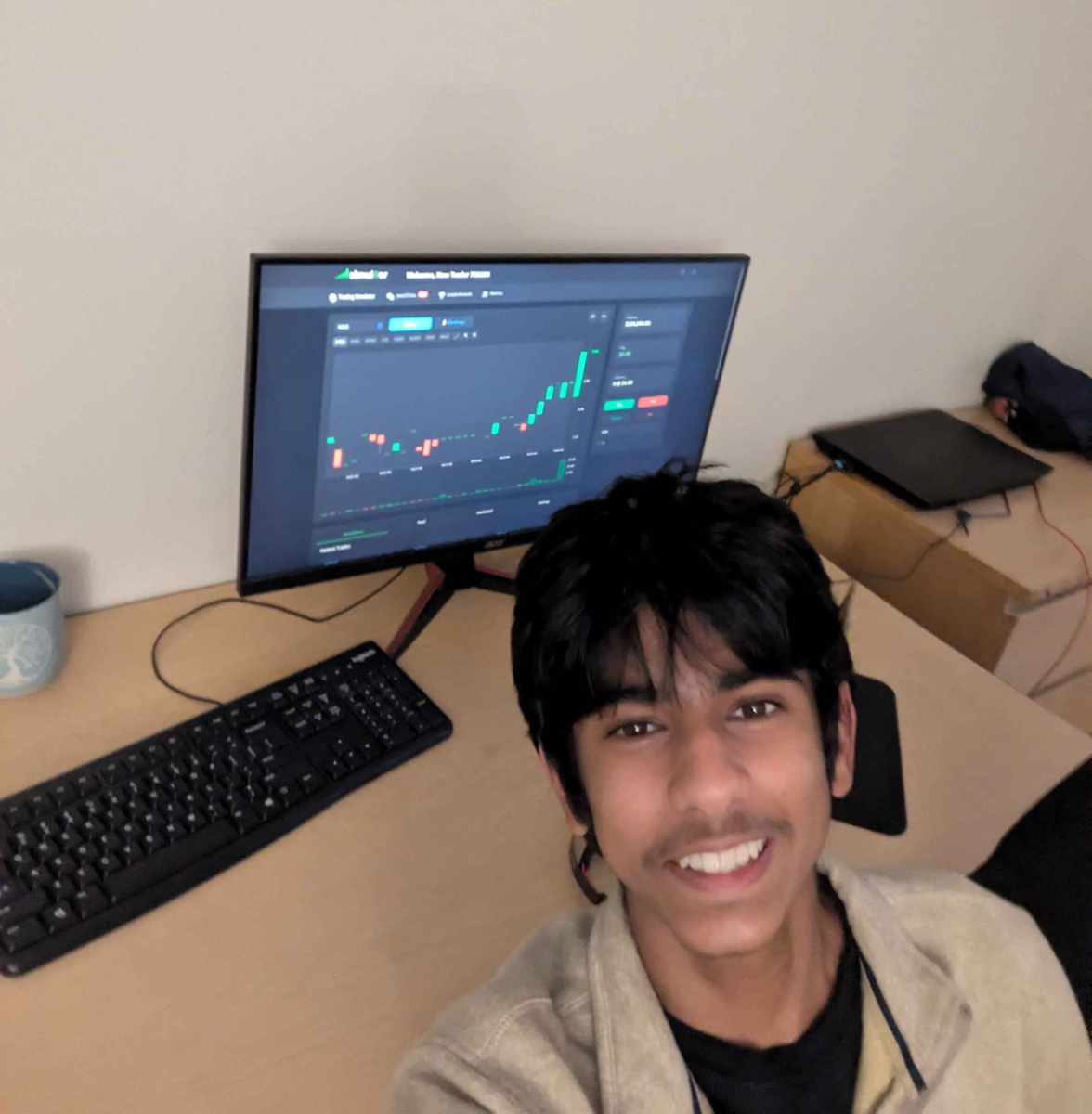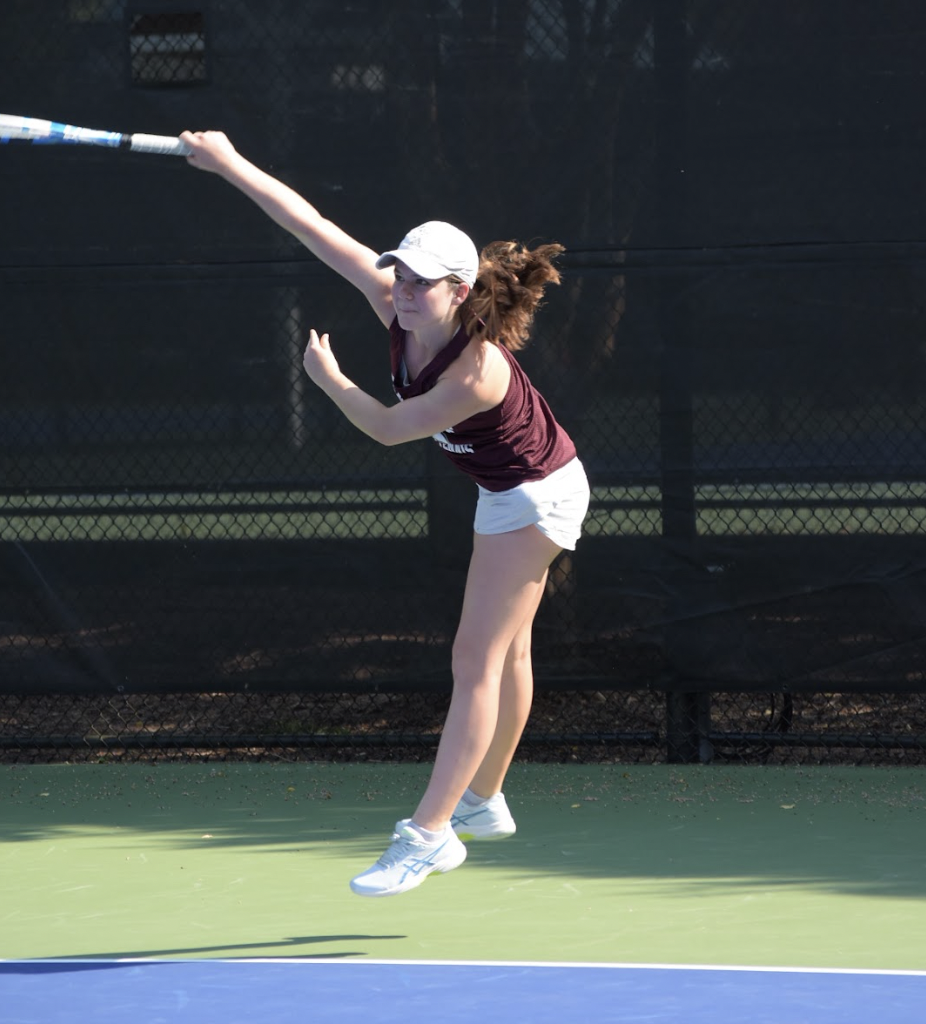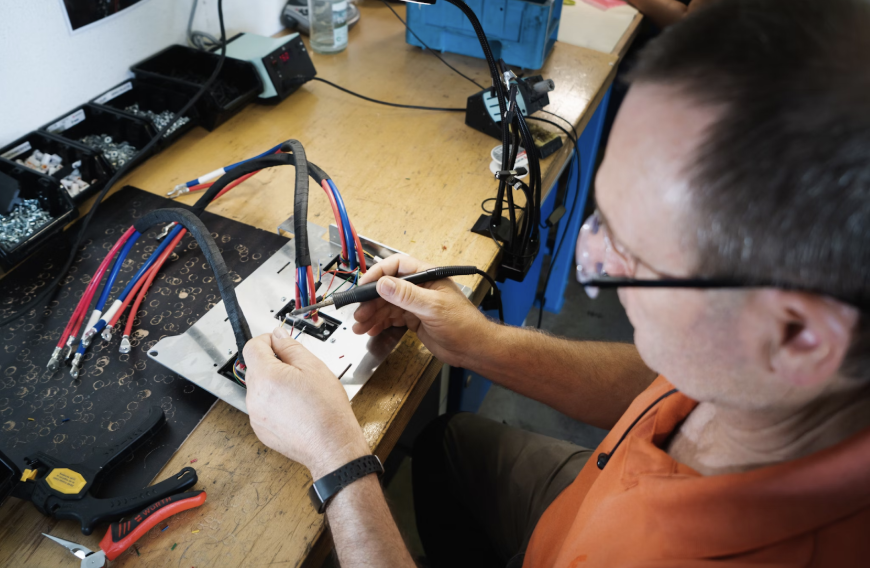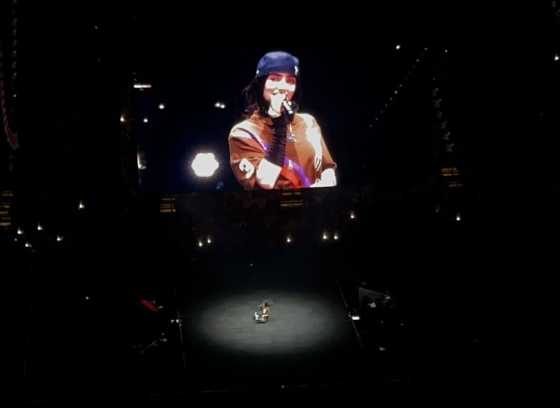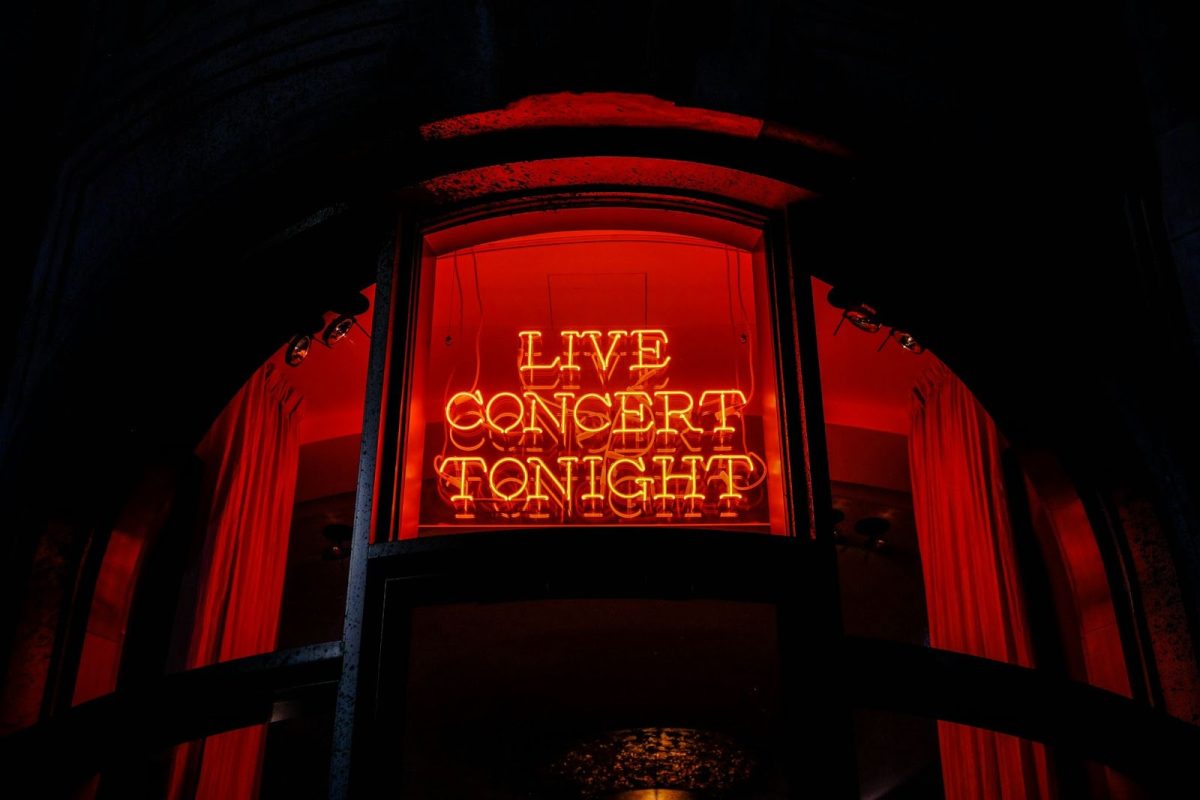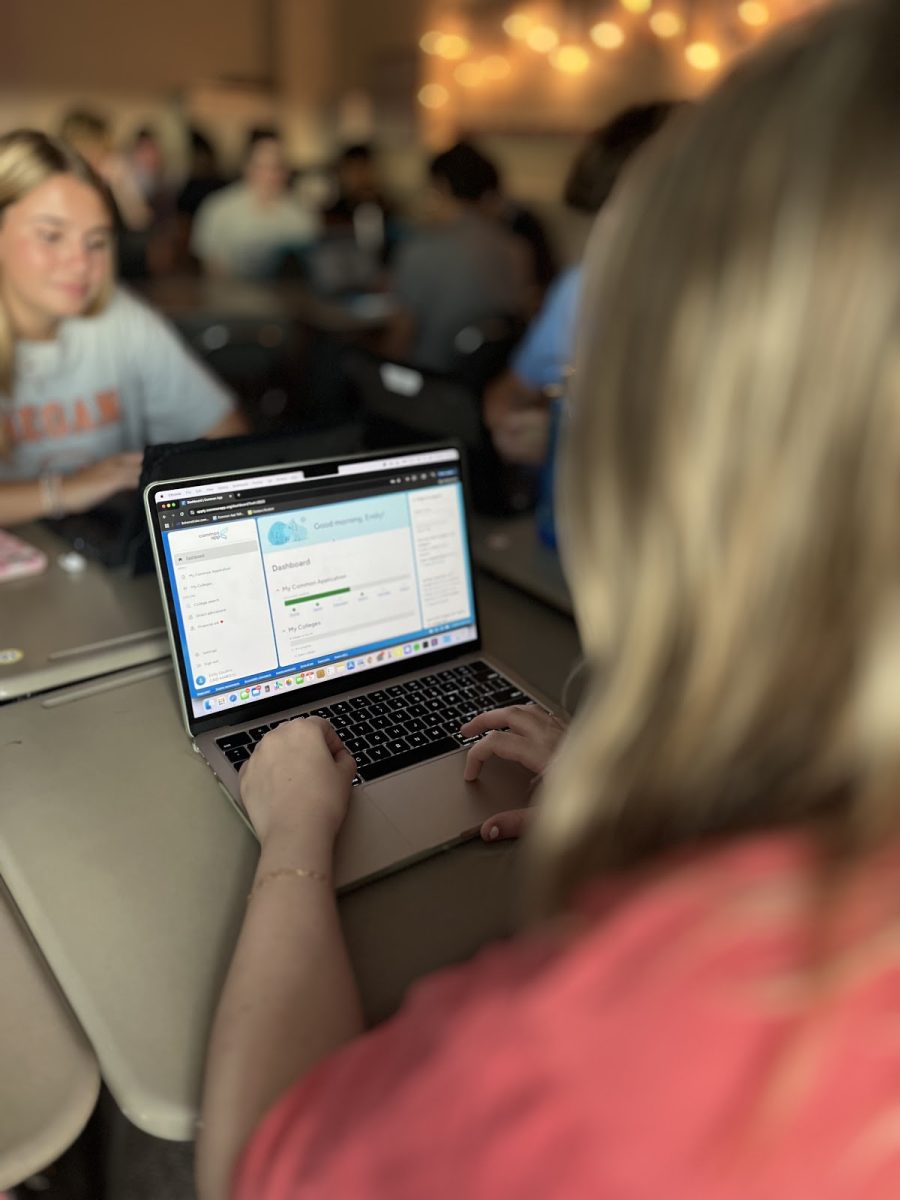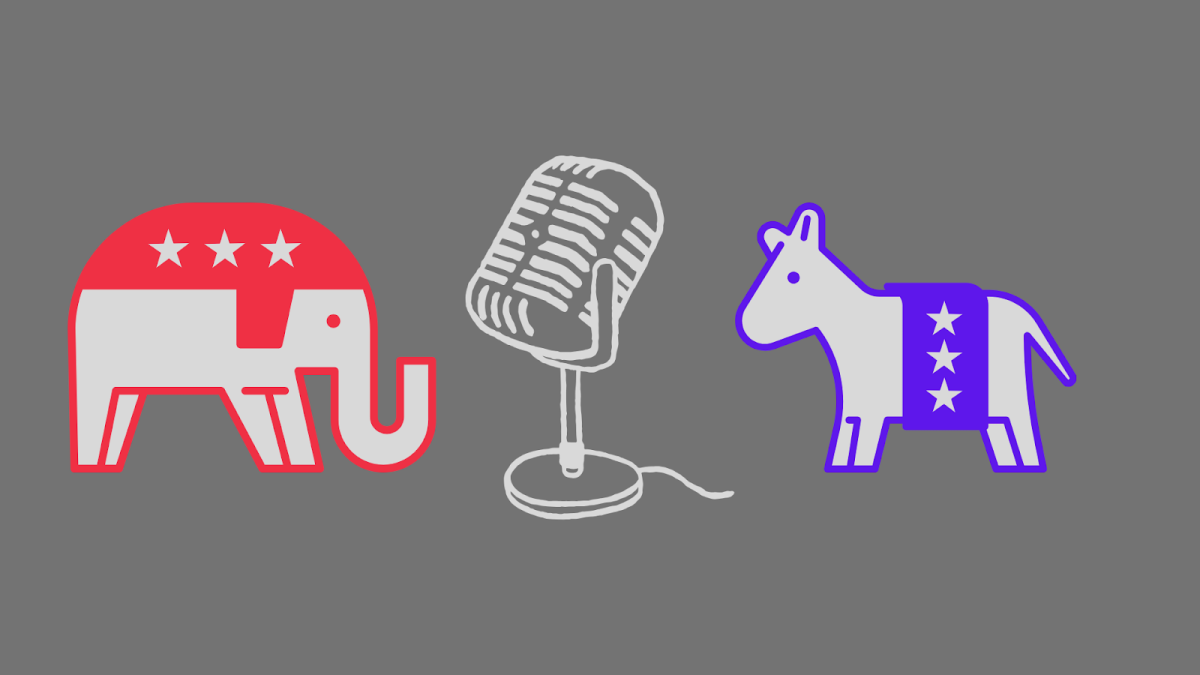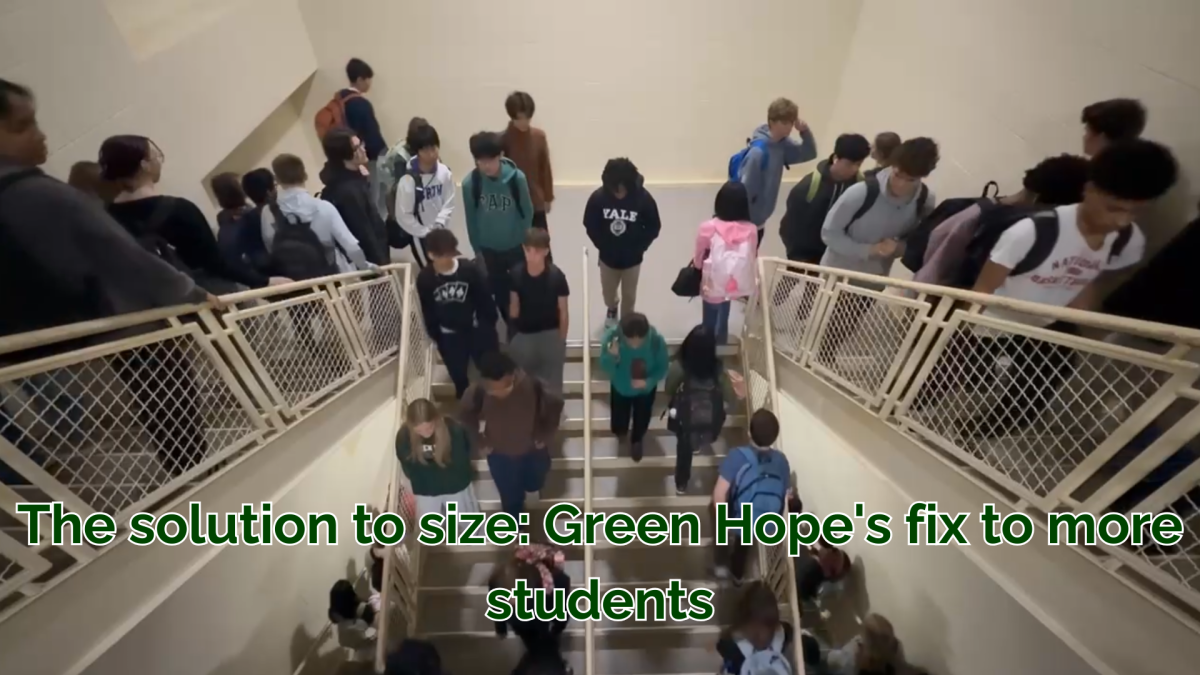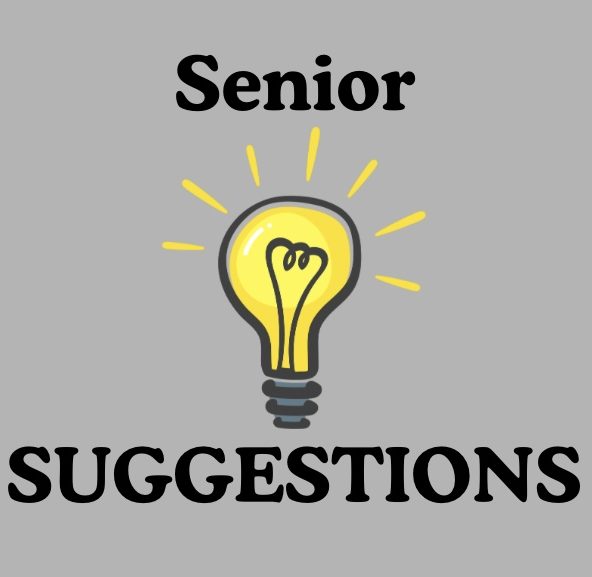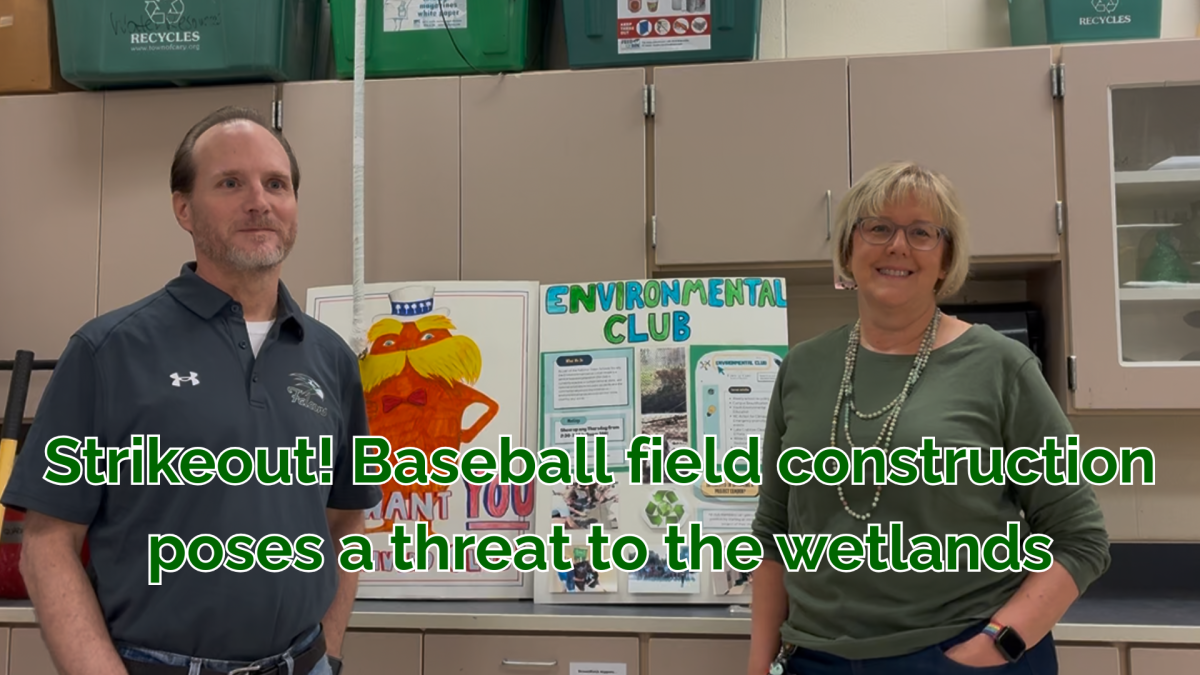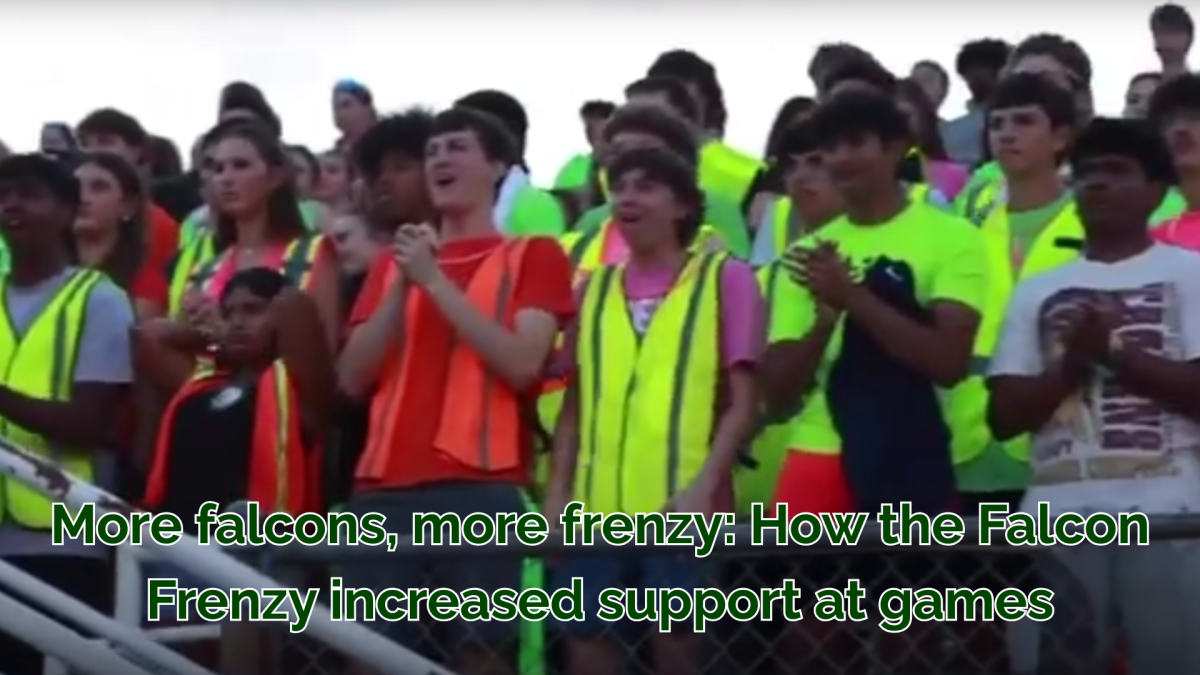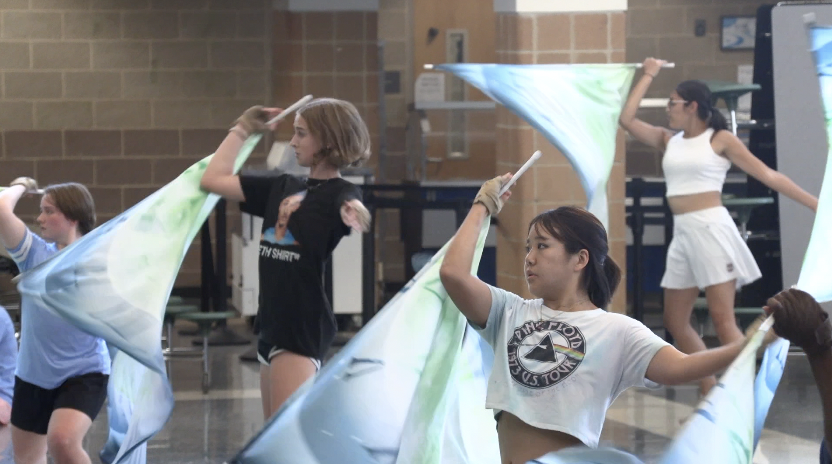Share the Love with these Virtual Valentine’s Day Cards!
February 7, 2022
Want to send a virtual Valentine’s Day card? Browse the cards below.
How to Download or Screenshot:
- Browse the cards below → screenshot those that you love the most
- To download all the cards, scroll below to the “Click here to download all the cards” button. This will take you to a Google Drive folder where you can select whichever cards you want!
- Enjoy and share!